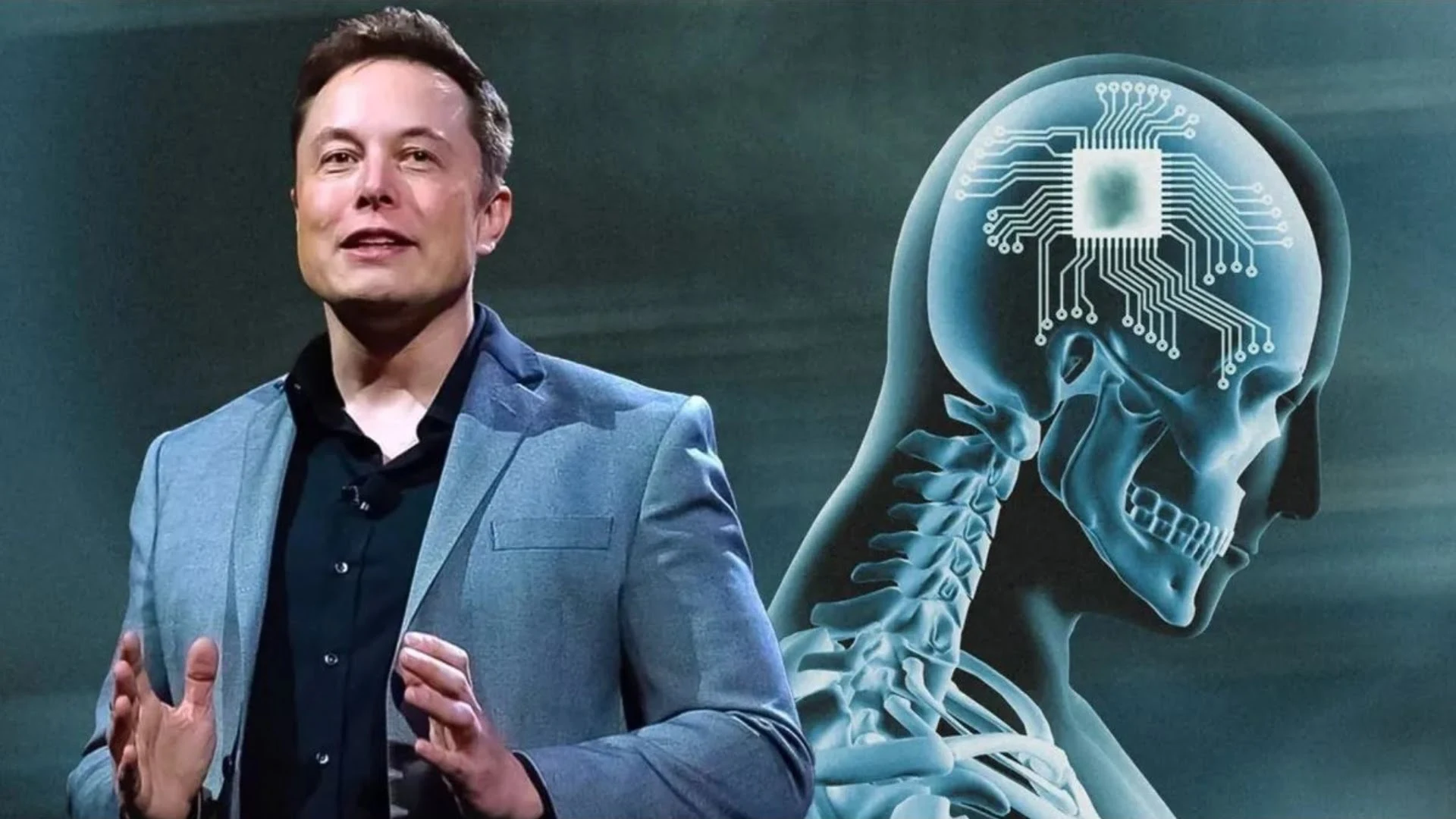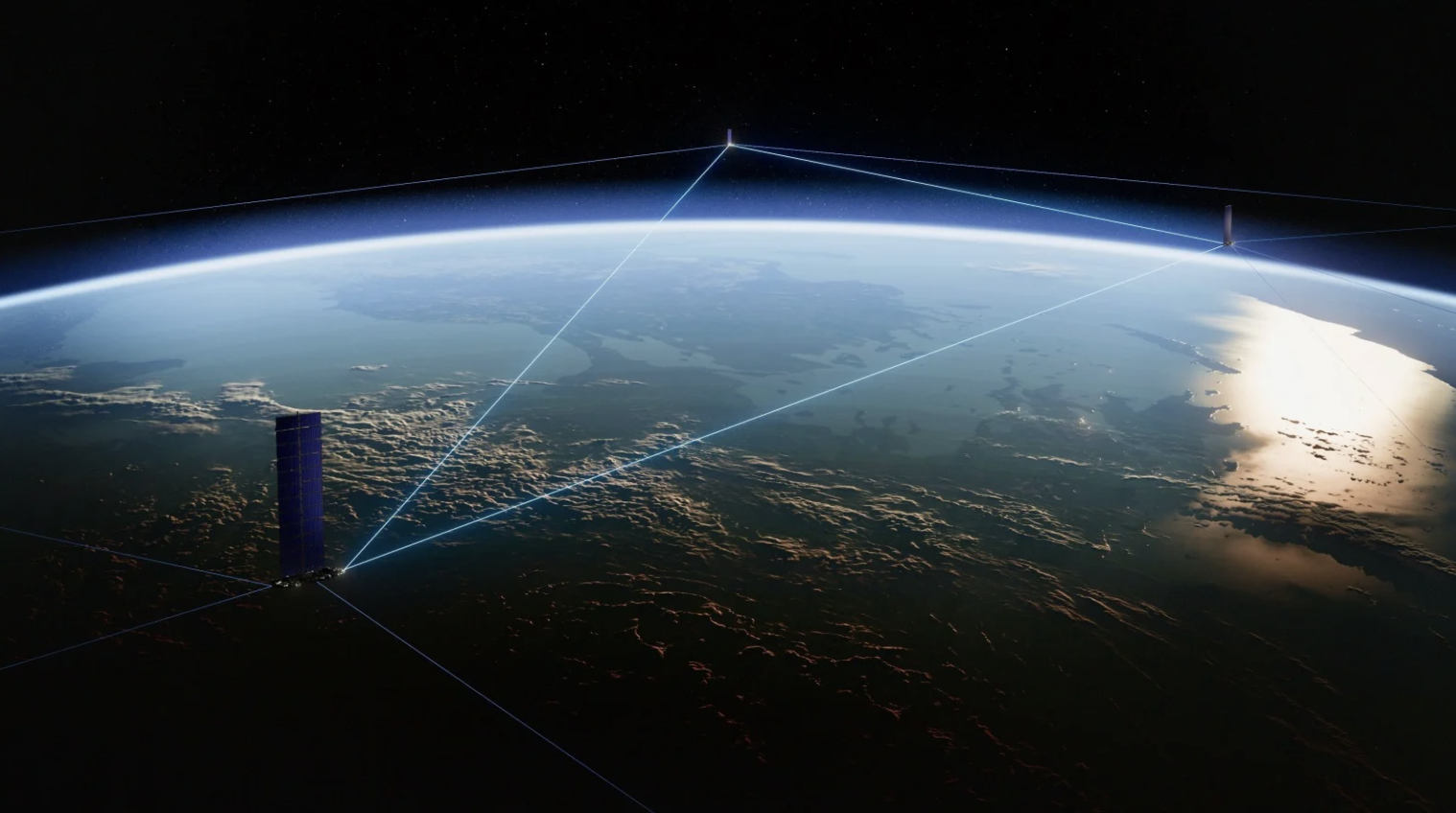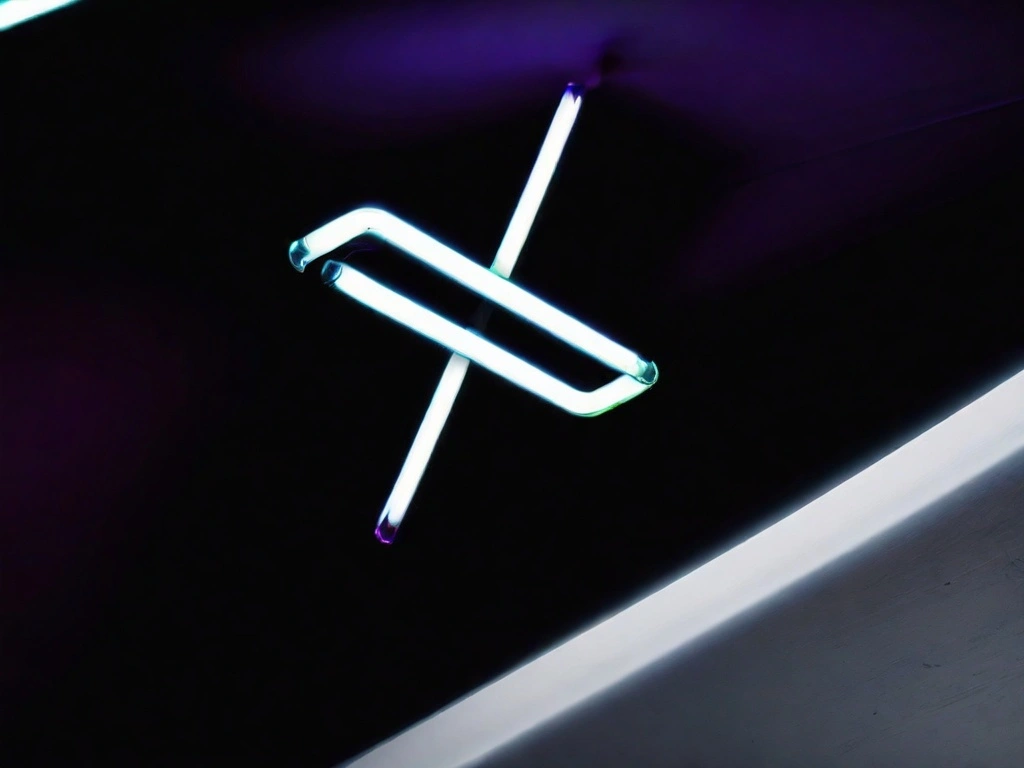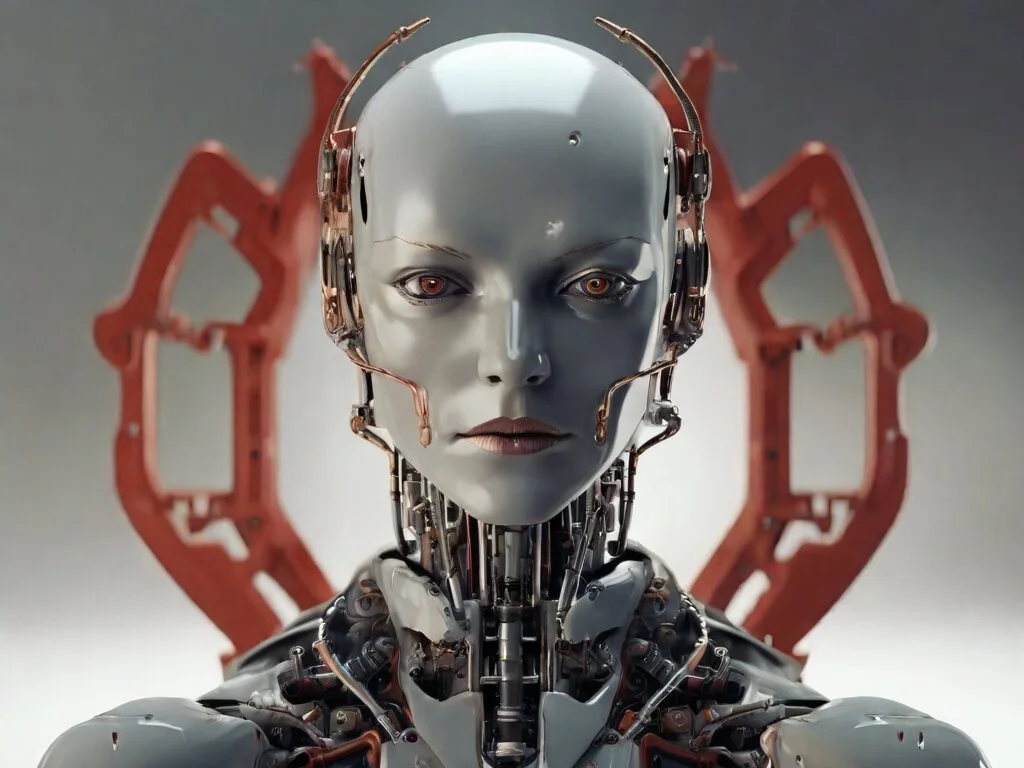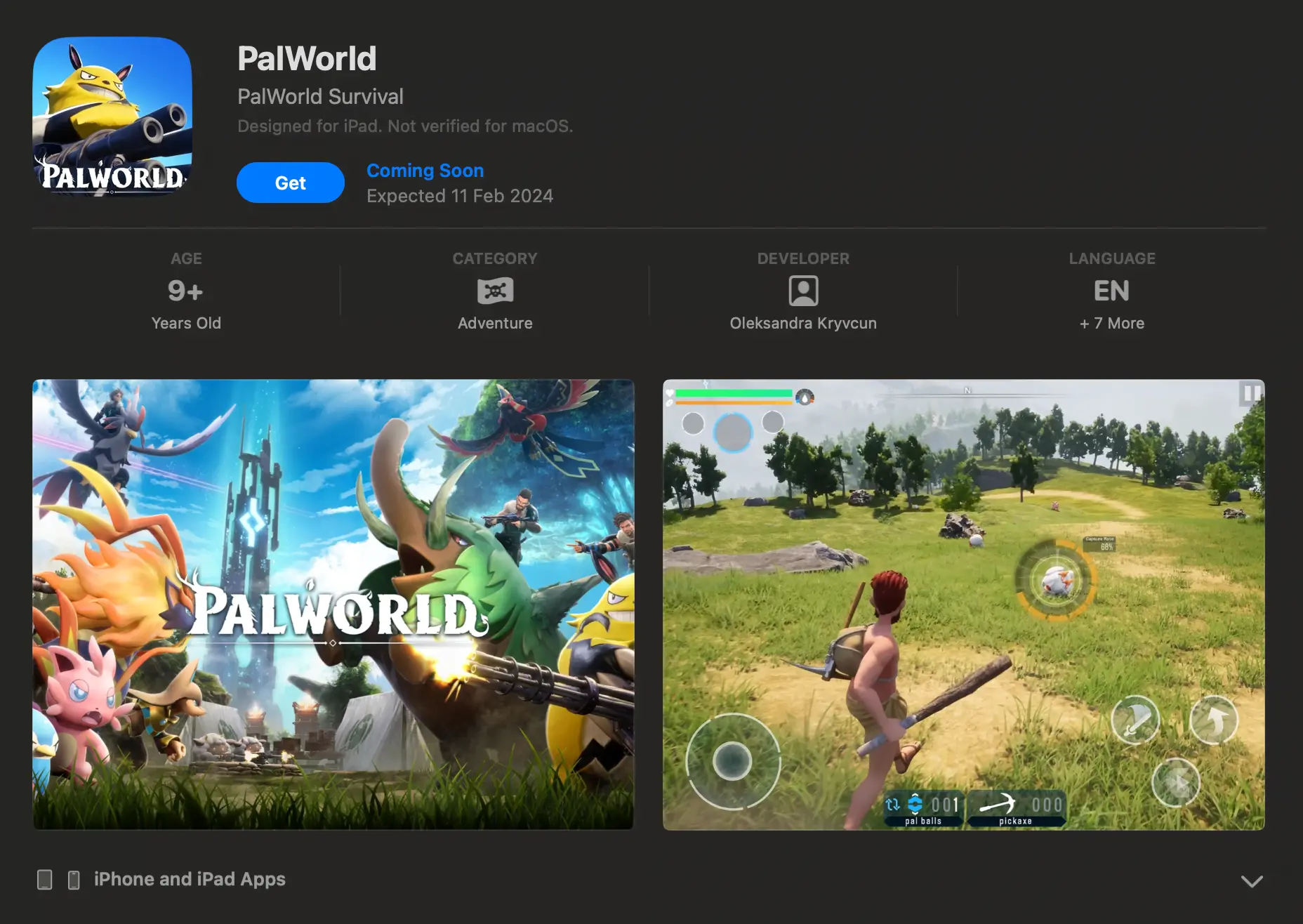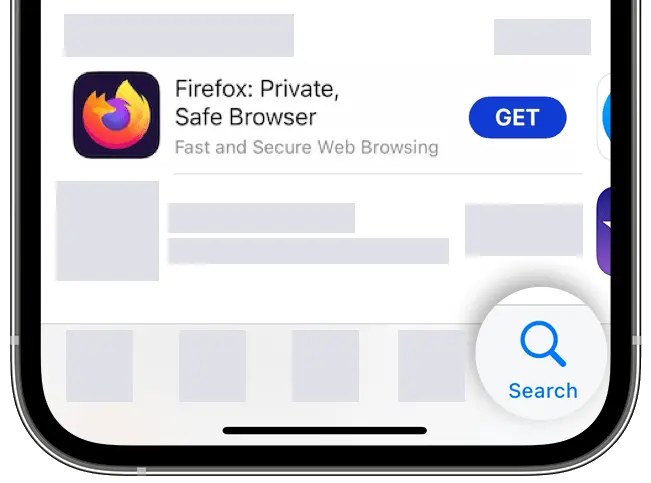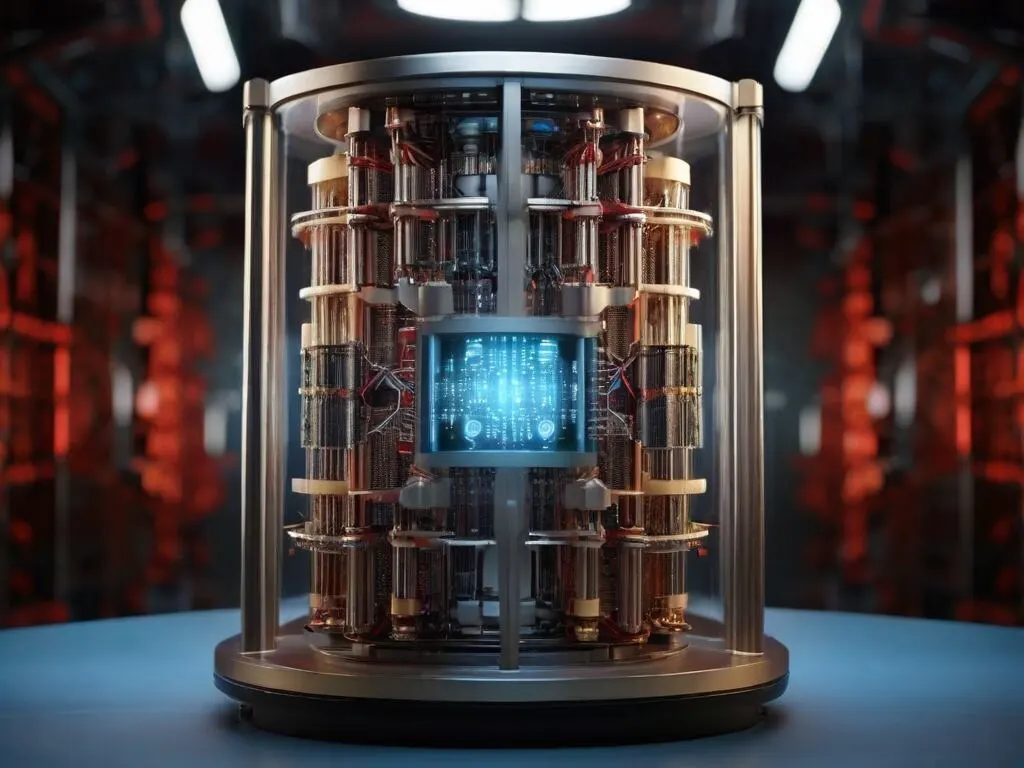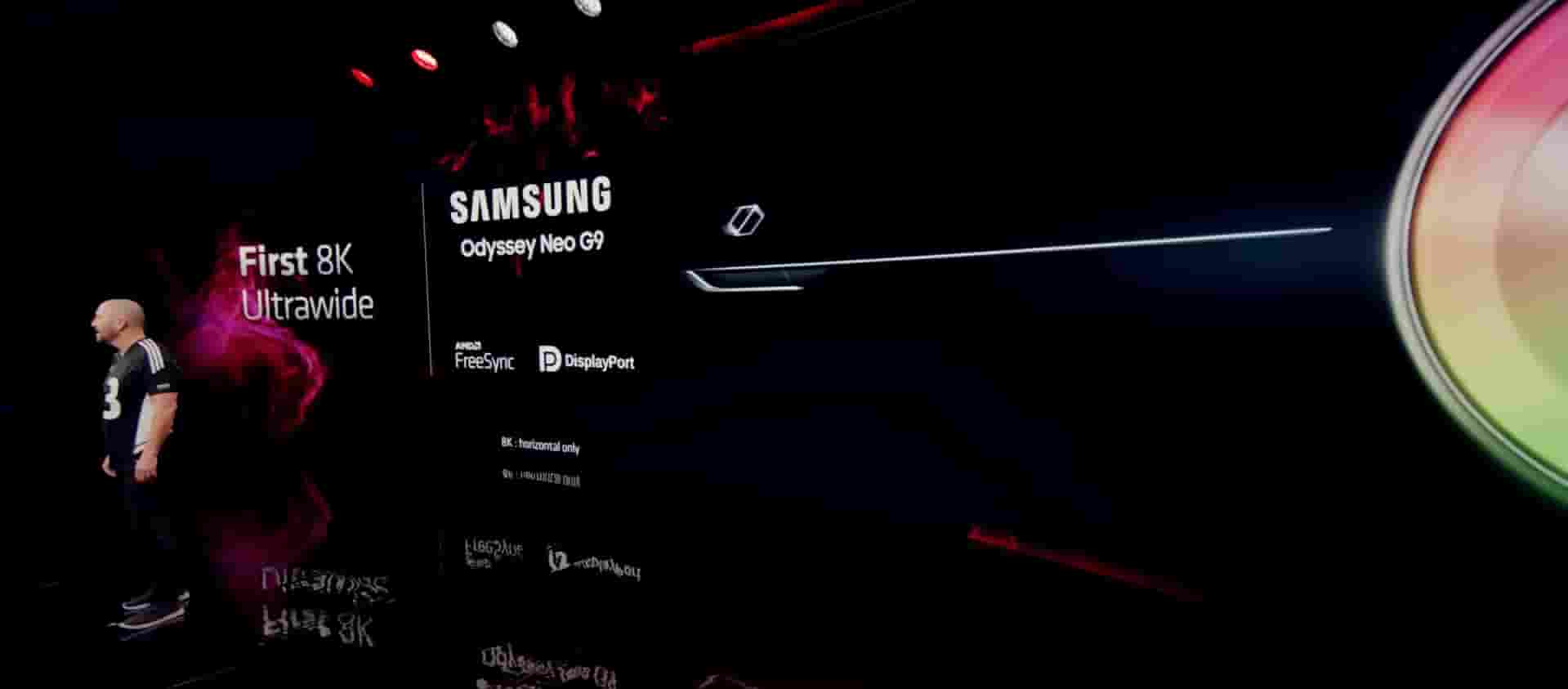Windows 11 Update: The Ultimate Gaming Downgrade


Gamers have been experiencing a dip in gaming performance after installing the Windows 11 23H2 update. According to reports on Reddit and Microsoft's support forums, users have noticed a significant decrease in FPS and GPU utilization. One Reddit user, BNSoul, reported a loss of between 5% and 8% depending on the benchmark and game. Another user, Anant Acharya, reported losses north of 50% in Forza Horizon 5. GPU utilization dropped from over 90% to under 30%, and FPS dropped from around 80 to around 20.
Overclock.net tested the new update against the 21H2 update and were able to replicate the performance hit when going back to 23H2. This issue seems to mostly affect AMD CPUs, old and new. As ExtremeTech notes, "If you have an AMD CPU and have not upgraded yet, hold off until the coast is clear."
Microsoft has suggested a workaround that involves resetting Microsoft Defender via PowerShell. After resetting, users should enable CPU virtualization in BIOS and then enable Memory Integrity under the Core Isolation settings in Windows 23H2. Restarting should ensure that the Hypervisor is running, and Virtualization Security will be enabled, fixing the CPU performance issues.
In summary, gamers who have installed the Windows 11 23H2 update and are experiencing degraded CPU performance in games or apps should apply the workaround listed above and say a silent prayer to the silicon deities.