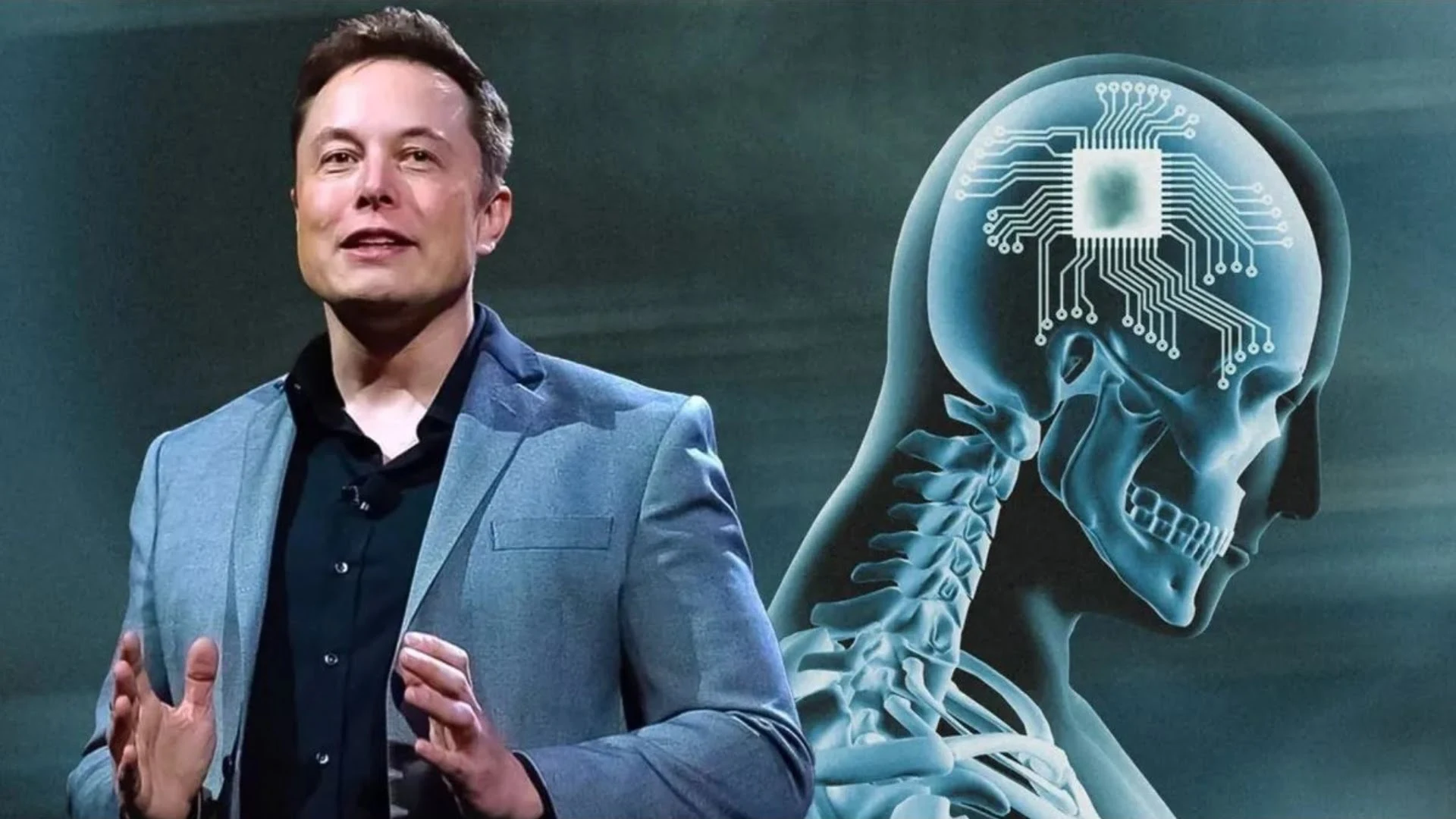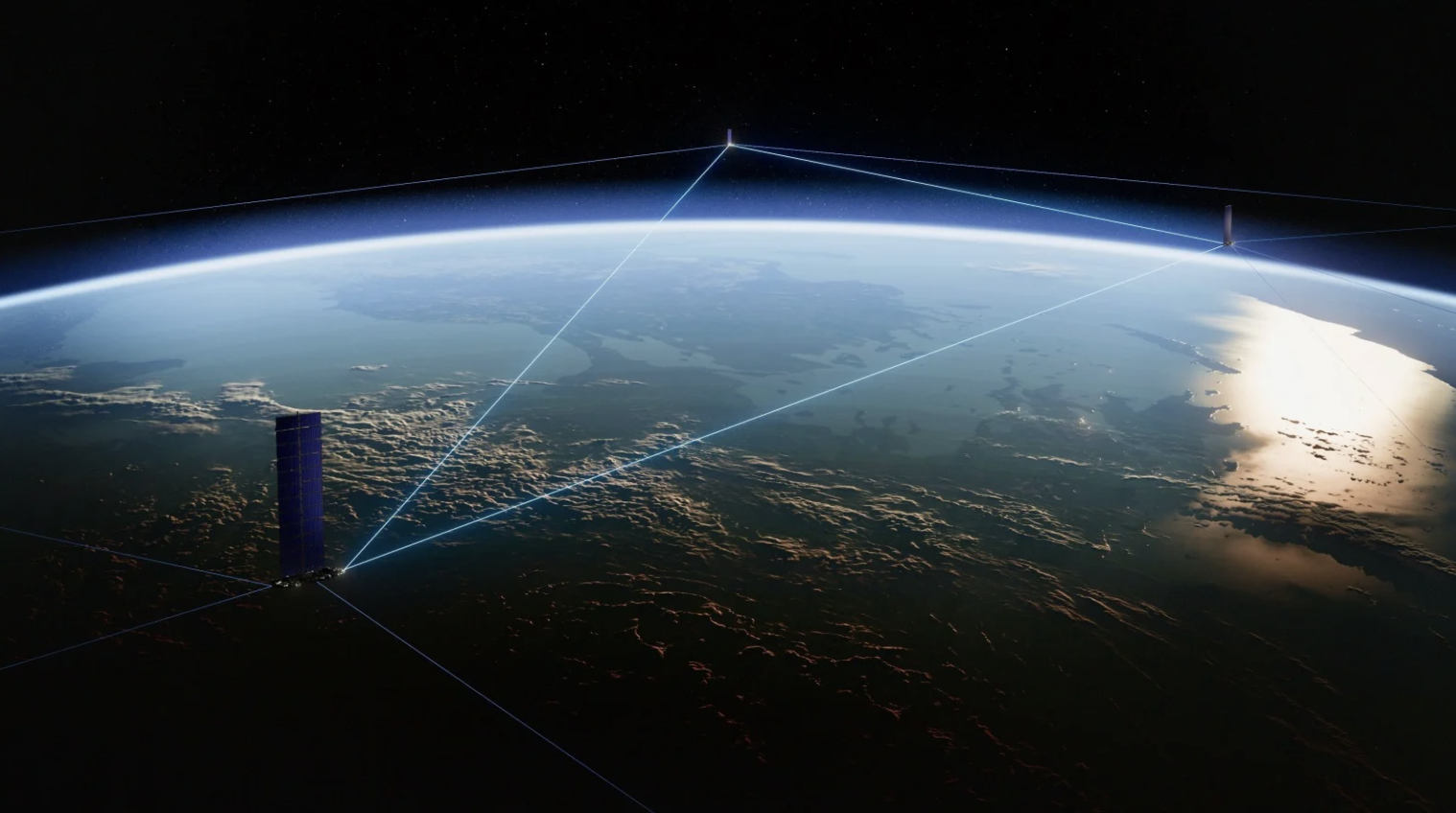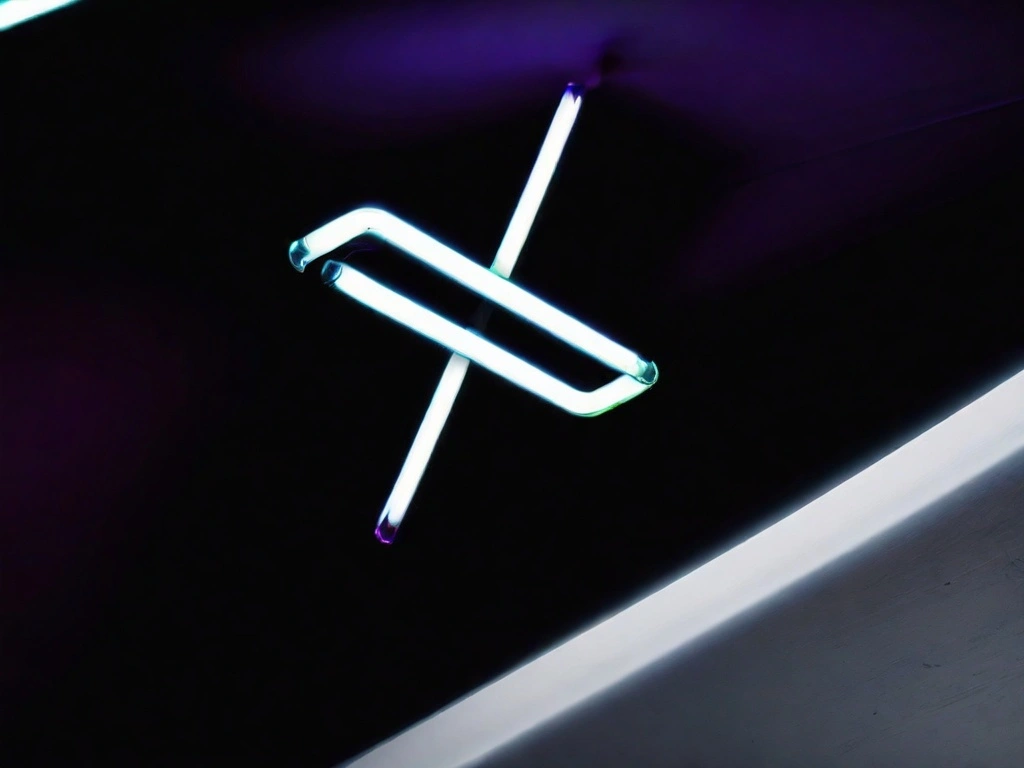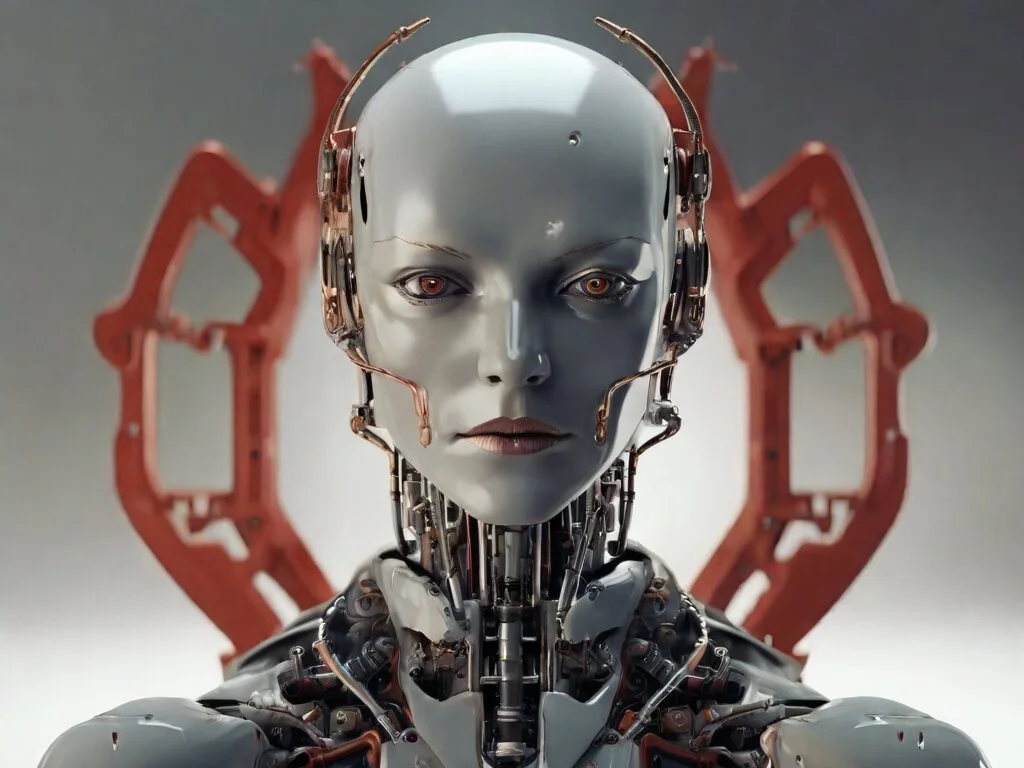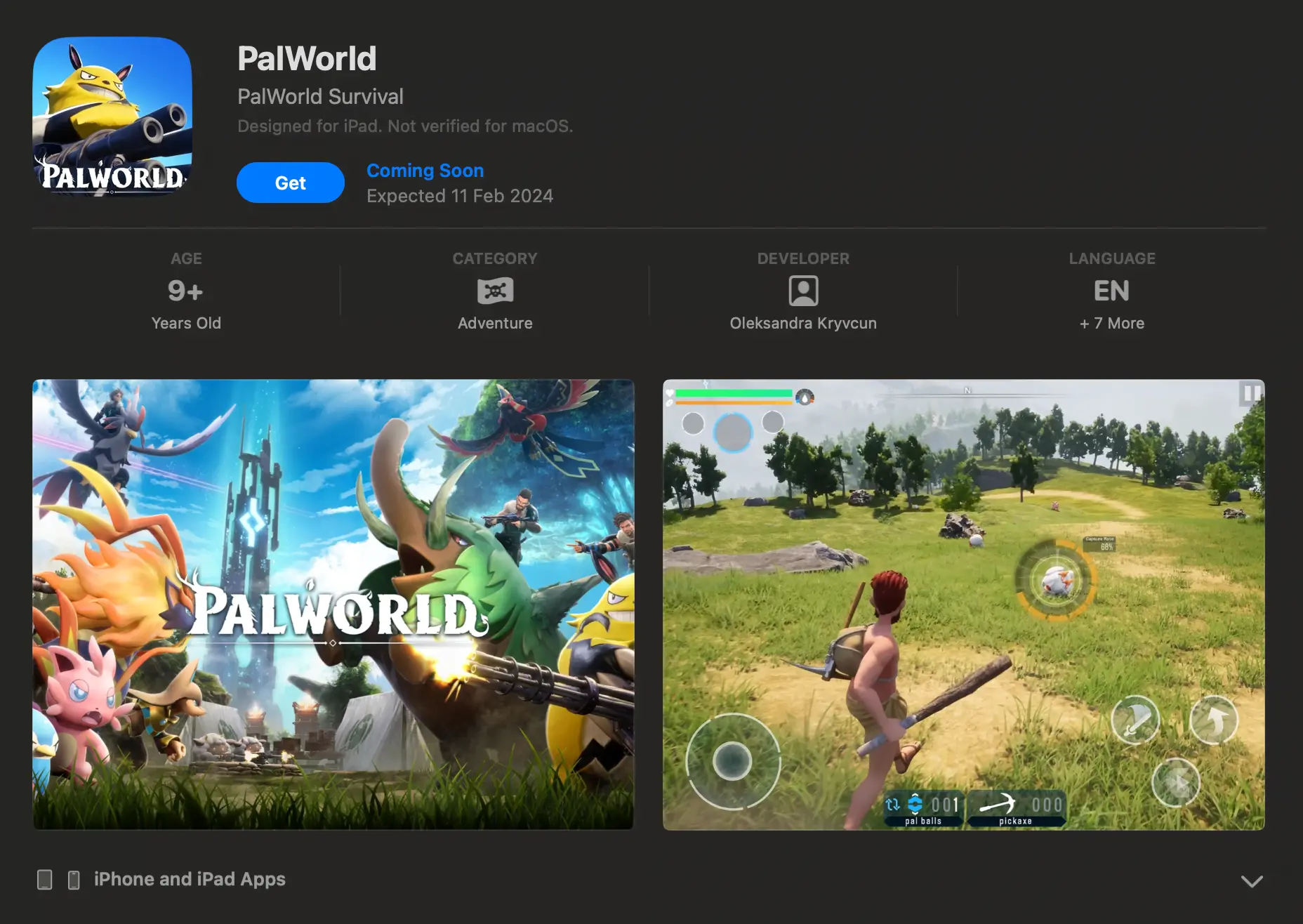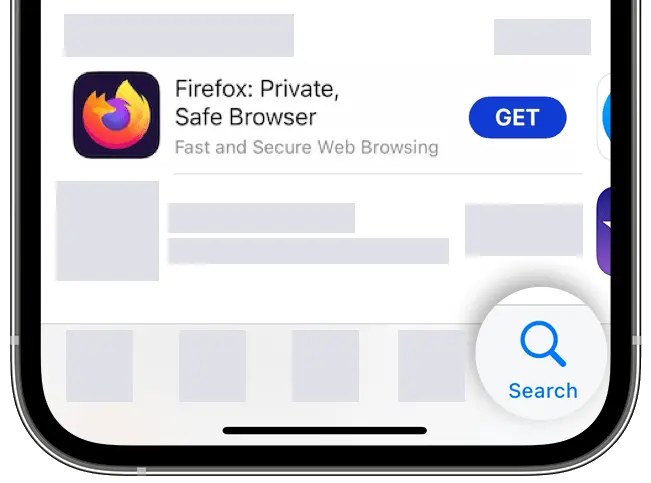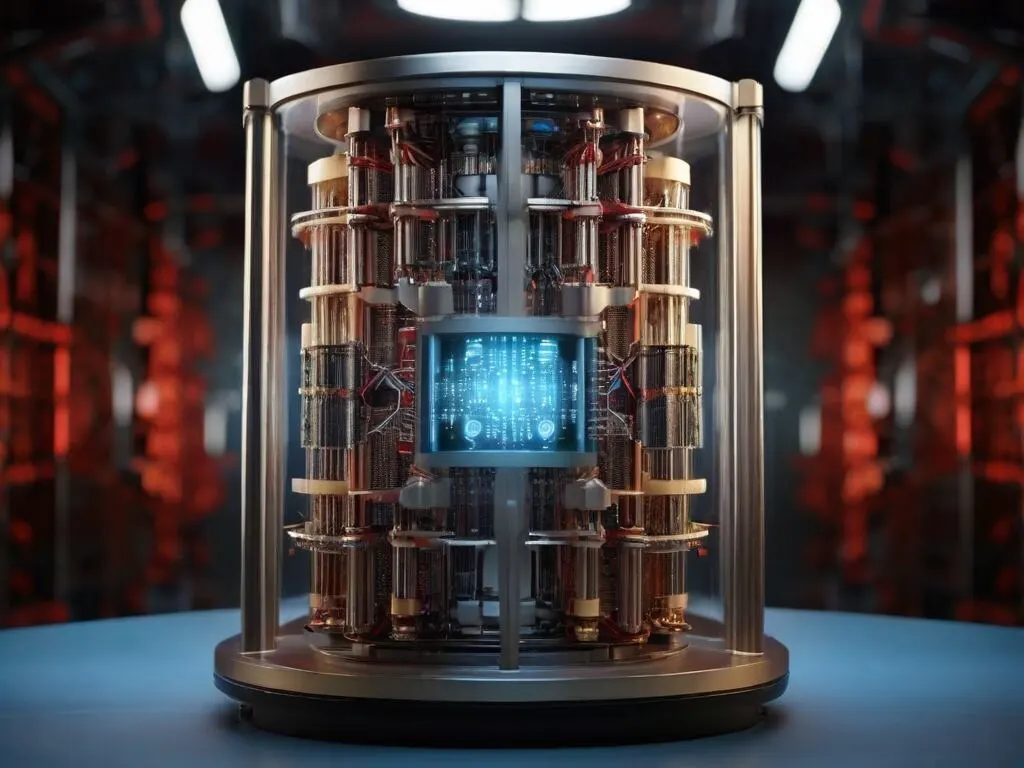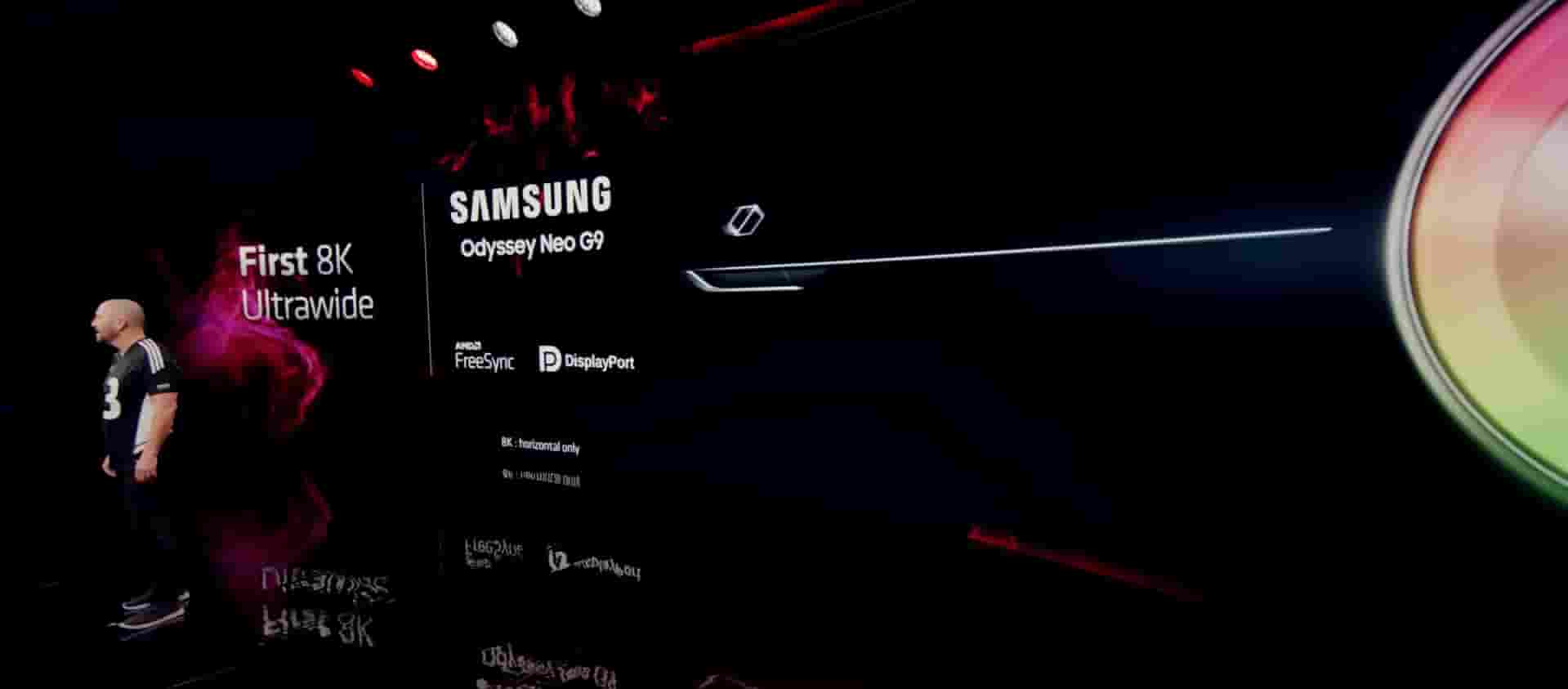20 Chromebooks are currently equipped with the beta version of Steam for ChromeOS


Despite Chrome OS laptops being associated with being light and affordable, this may change soon. Due to this, a multitude of manufacturers have responded by creating "gaming" Chromebooks with strong processors and fast screens. Consequently, it appears logical that Steam has become available on more Chromebooks through a wider beta than an extremely limited alpha.
Chrome beta version 108 is today available, which includes the start of Steam for ChromeOS beta. This programme is adding newer options for compatible hardware such as Core i3 and Ryzen 3 systems, enhanced alerts, better storage management, etc., to its roster of suitably qualified devices. Some other significant upgrades are provided, such as preliminary support for DX12, Vulkan 1.3, and a fix that enhances the speed of games that extract additional components via external steam servers (a few examples here can be mentioned a lot, including FFXIV).
Installing Steam has also become a lot easier than before. Previously, it was necessary for users to be on the dev channel, use a Linux-style terminal, and type a strange command. Simply toggle the #enable-borealis flag to "On" in the chrome: Then, go to /flags menu and search for steam on the ChromeOS beta using the ChromeOS launcher.
Lenovo, Acer, ASUS gaming chromebooks together with a newly introduced Framework laptop chrome edition have been added to the devices’ compatibility list. This is the complete list:
- Acer Chromebook 514 (CB514-1W)
- Acer Chromebook 515 (CB515-1W)
- Acer Chromebook 516 G
- Acer Chromebook Spin 514 (CP514-3H, CP514-3HH, CP514-3WH)
- Acer Chromebook Spin 713 (CP713-3W)
- Acer Chromebook Spin 714 (CP714-1WN)
- Acer Chromebook Vero 514
- ASUS Chromebook CX9 (CX9400)
- ASUS Chromebook Flip CX5 (CX5500)
- ASUS Chromebook Flip CX5 (CX5601)
- ASUS Chromebook Vibe CX55 Flip
- Framework Laptop Chromebook Edition
- HP Elite c640 14 inch G3 Chromebook
- HP Elite c645 G2 Chromebook
- HP Elite Dragonfly Chromebook
- HP Pro c640 G2 Chromebook
- Lenovo IdeaPad Gaming Chromebook 16
- Lenovo 5i-14 Chromebook
- Lenovo Flex 5i Chromebook 14
- Lenovo ThinkPad C14
For some time now, Stream needs to be made a commonplace gaming environment under ChromeOS. In its more limited Linux edition, it is still without a lot of necessary features that come with the software, such as supporting external screens and drives. Although there are such big names as Dark Souls or recent movies like Cult of the Lamb among these, the list is just a small fraction of the total number of games available on other platforms. Regarding local performance, Google itself recommends not less than 16 GB of RAM and an i5 Core or better for the best result.
However, the recent developments indicate a commitment to gaming on ChromeOS which will surely surprise many who think of it as a low-brow platform for novice users and possibly even a platform for mass distribution among business and education customers. What do you know? One day you may be looking at a Chromebook with discrete graphics or even a desktop gaming PC from Chrome.