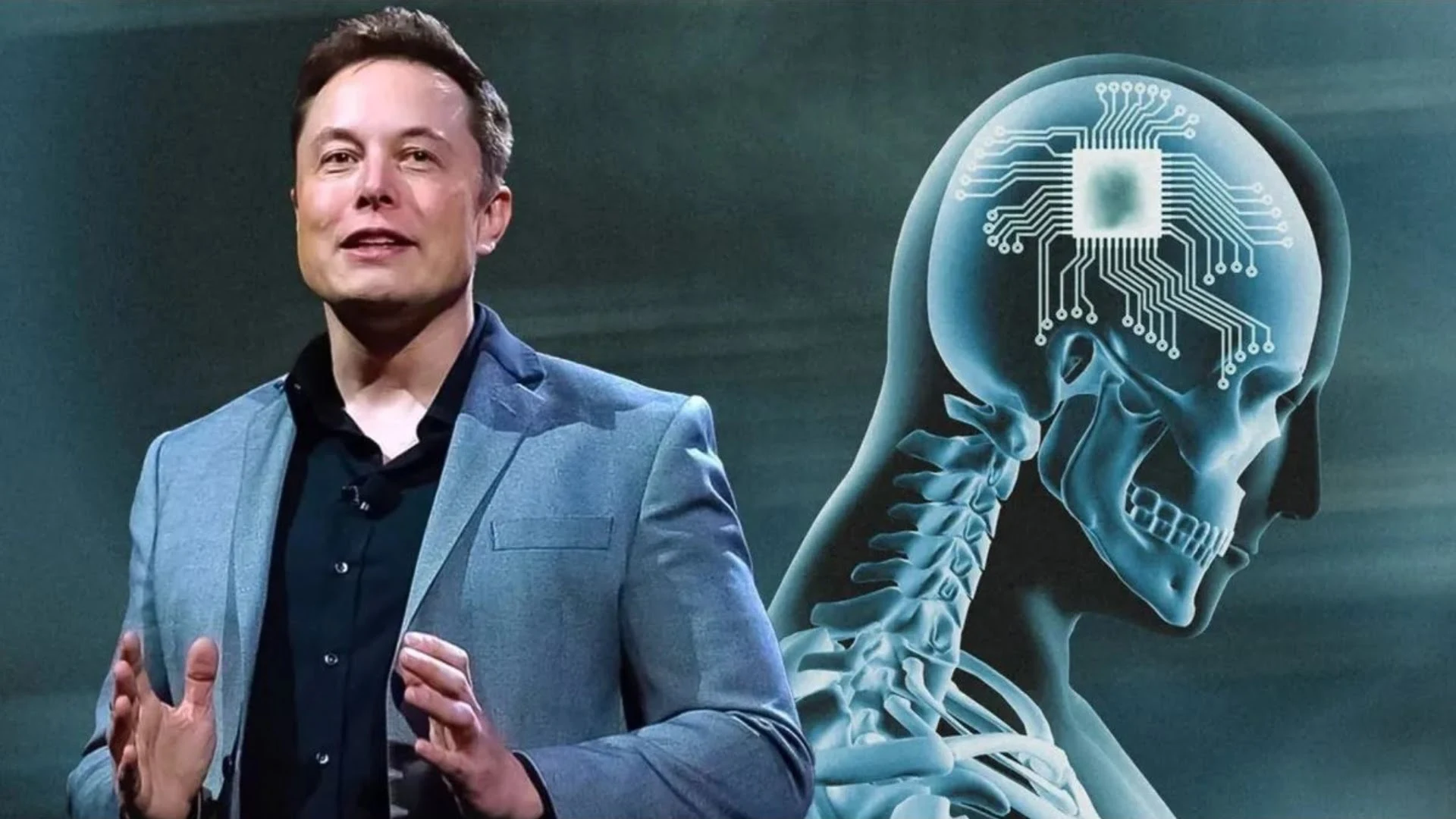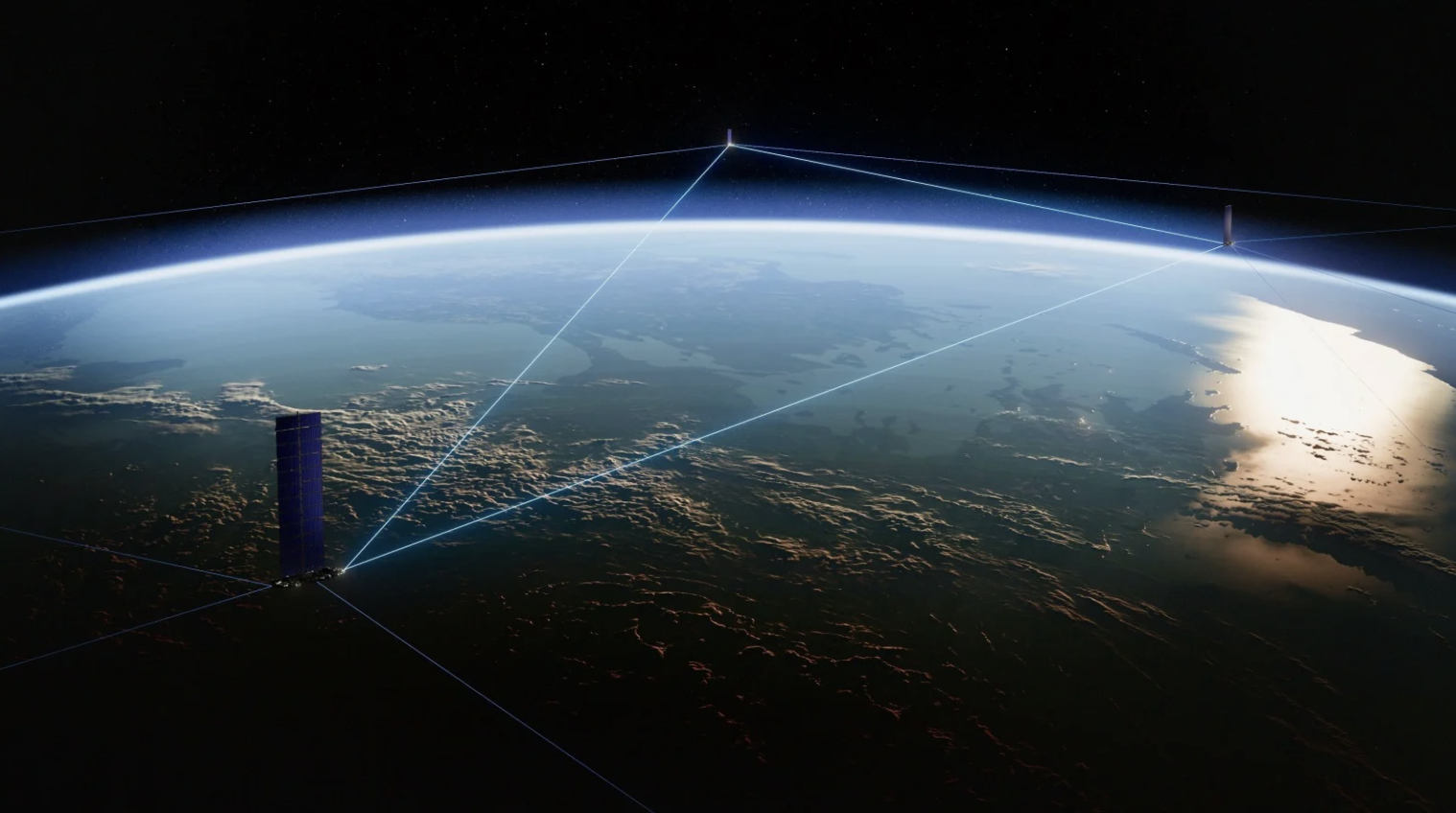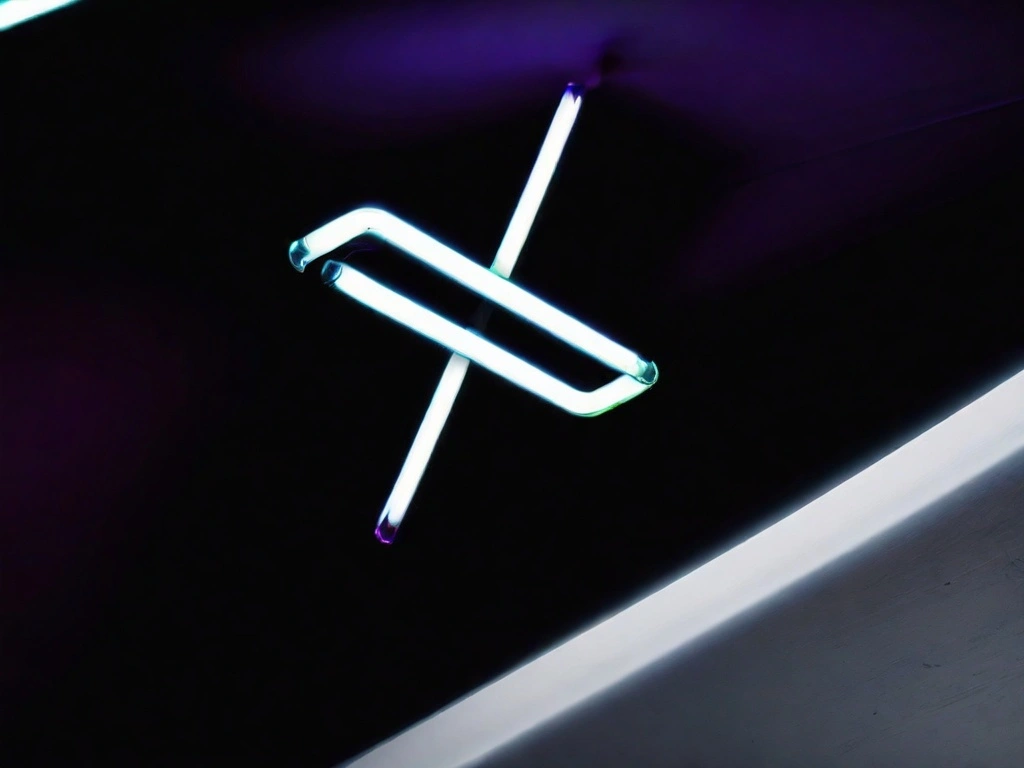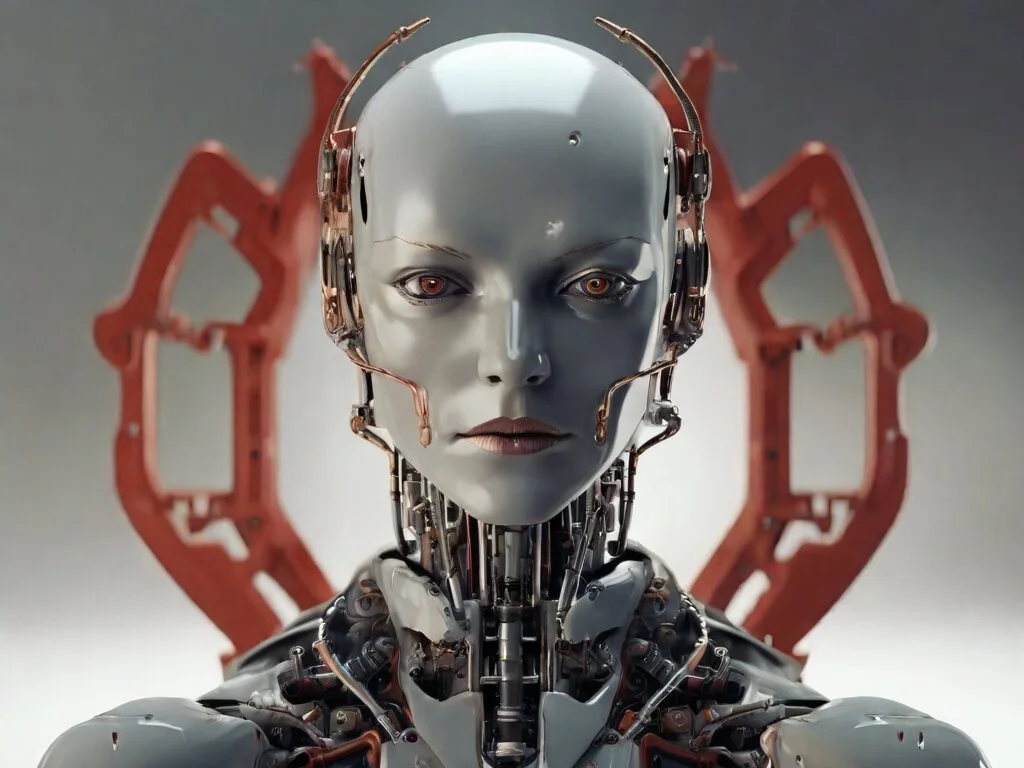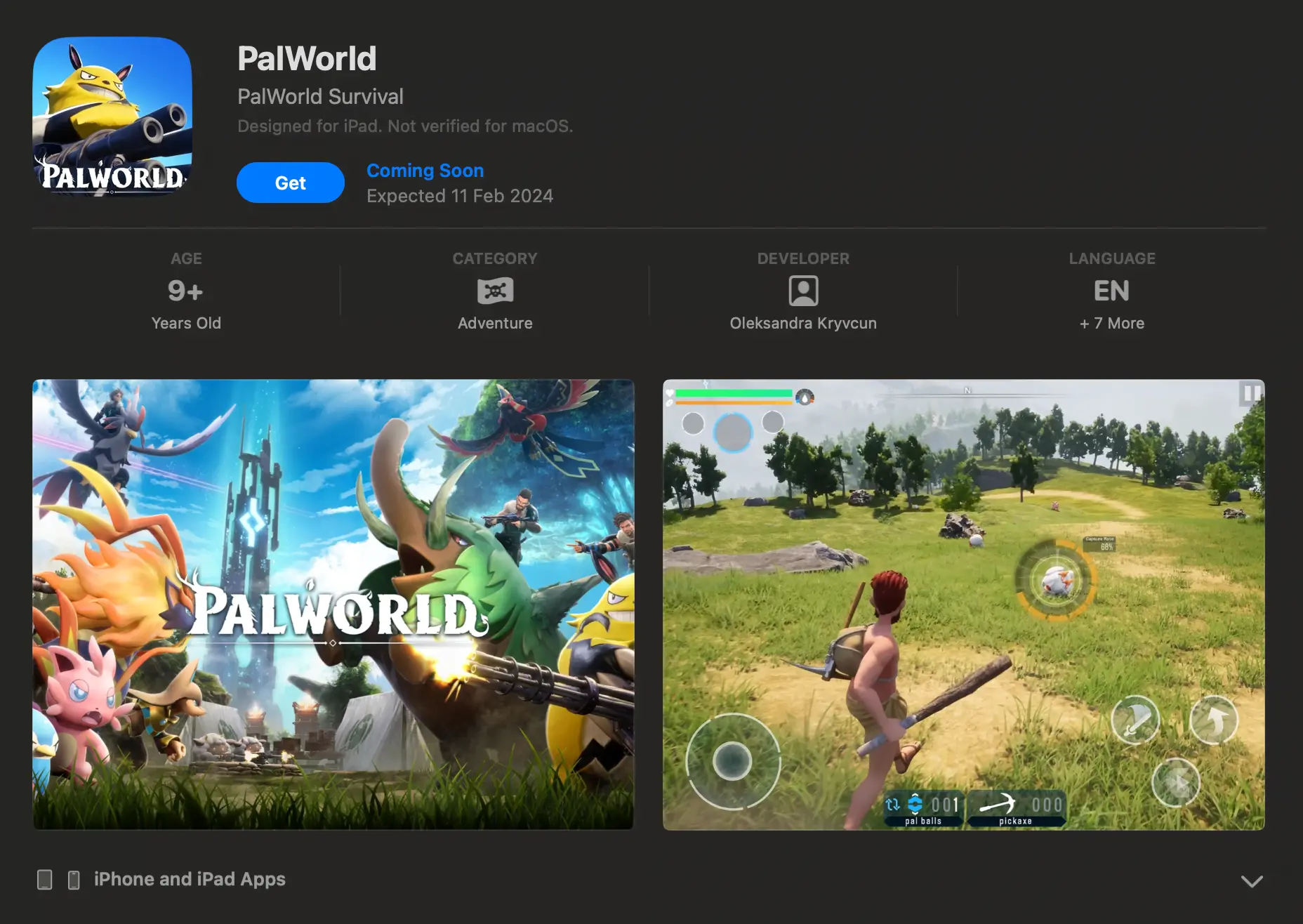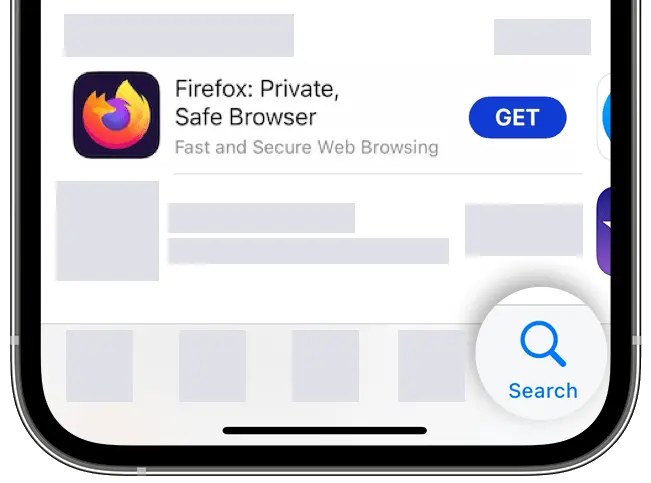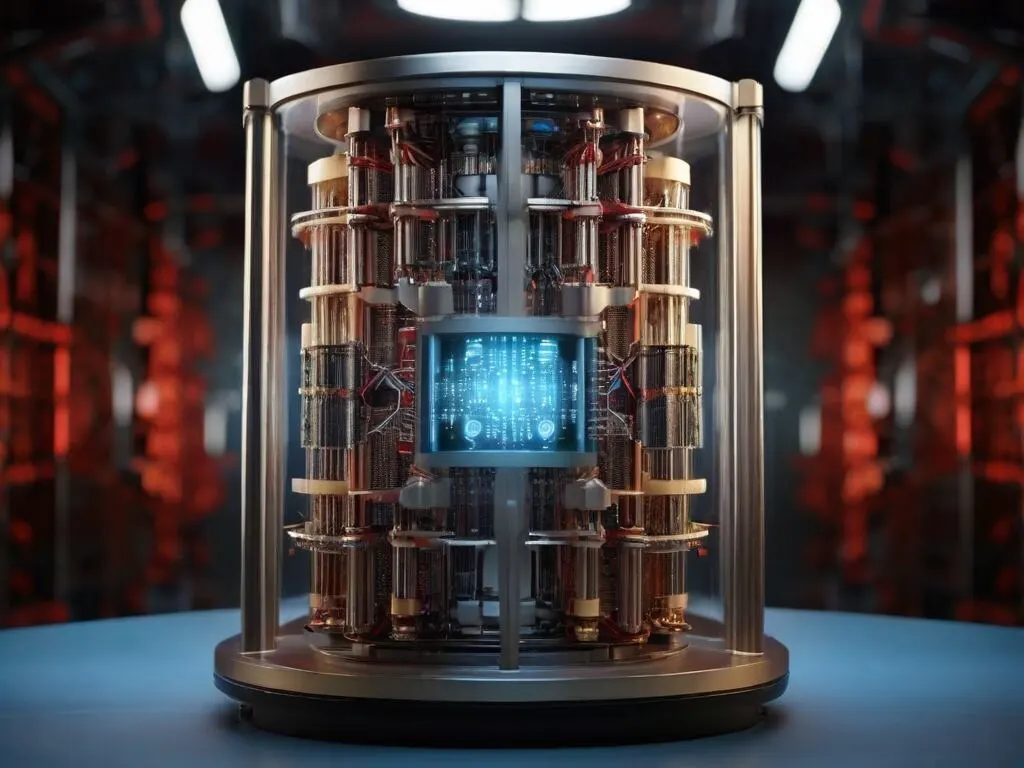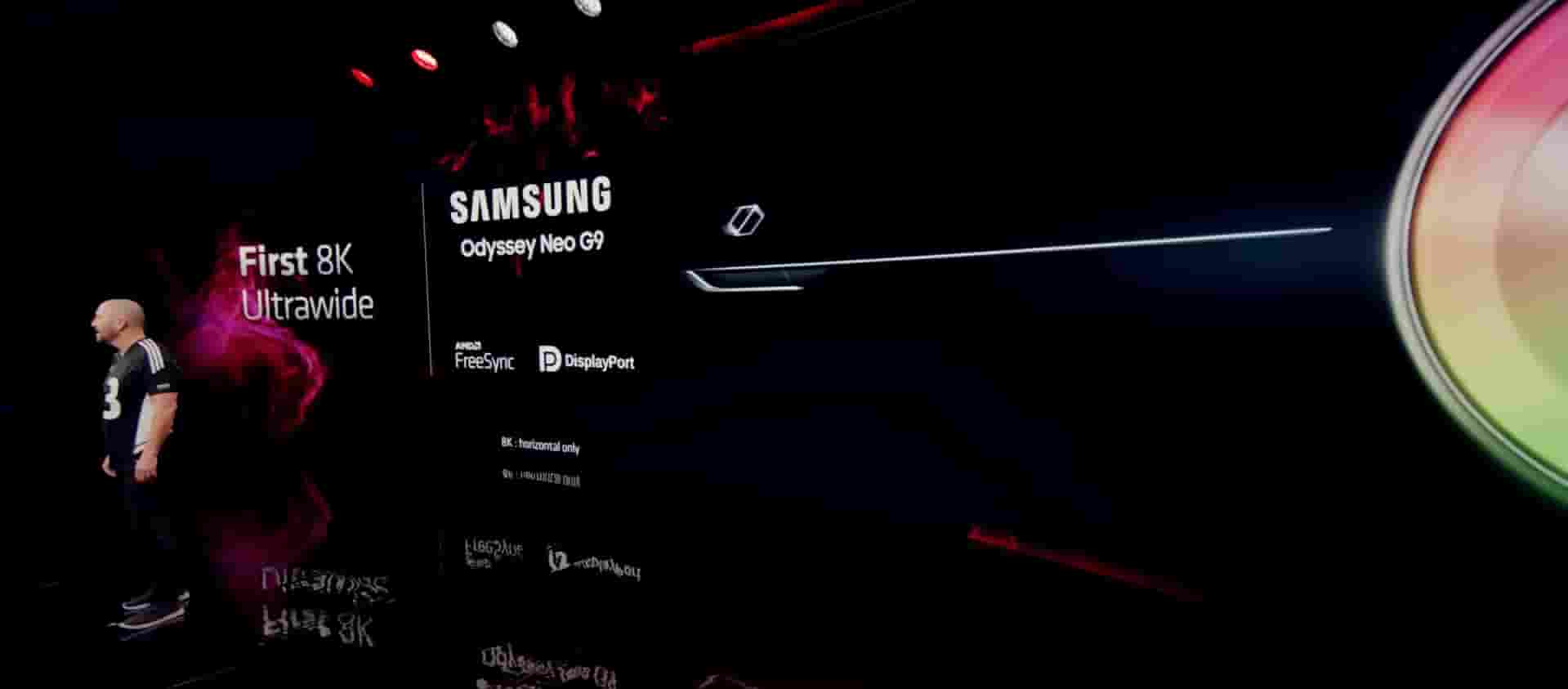'Stolen Device Protection' in iOS 17.3 is Apple's response to iPhone thieves.


It is upsetting to have a gadget stolen, especially if the offender knows your smartphone passcode. On the iPhone, this allows scammers simple access to iCloud settings, as well as the ability to reset an Apple ID password and access important apps such as banking apps.
According to The Wall Street Journal, an upcoming iOS 17 upgrade will make it more difficult for criminals to make those alterations. A new feature called Stolen Device Protection will make it more difficult for a stranger to access your most personal data.
After being chosen, your phone will restrict various settings until you are in an environment that is already well known to you at home and work. That's what the Journal says. If you want to change the Apple ID password, alter settings relating to security or browse previously stored websites and other passwords in Keychain must first verify your identity with Touch ID or Faceped using the fingerprint showing an hour on a clock.
Hopefully, this will give victims enough time to restore their stolen phone from a computer or another Apple device before the criminal can do any real harm. Be that as it may, Stolen Device Protection will not protect third-party applications; because mobile payment-related software includes particularly sensitive user information, these apps must be protected with a password.
Stolen Device Protection is currently available to iOS 17.3 beta users.
This follows the publication of an eye-opening series in the Journal on groups of thieves who work to obtain people's phone passcodes (often by just peeking over their shoulders at bars or restaurants) and then take the devices. They quickly alter people's passcodes and deplete their bank accounts using apps on their phones.
You can make a settings change to secure your account prior to the release of iOS 17.3. It entails creating a Screen Time passcode (which should be distinct from your phone passcode). Then, in the Content & Privacy Restrictions section, ensure that Passcode Changes and Account Changes are set to Don't Allow.
This will make your name greyed out in Settings, and thieves won't be able to modify any iCloud settings until they know your second passcode and go into Screen Time to disable the Content & Privacy Restrictions. However, it adds extra steps when attempting to access iCloud settings (for example, to change a subscription), thus Stolen Device Protection may be a better solution.