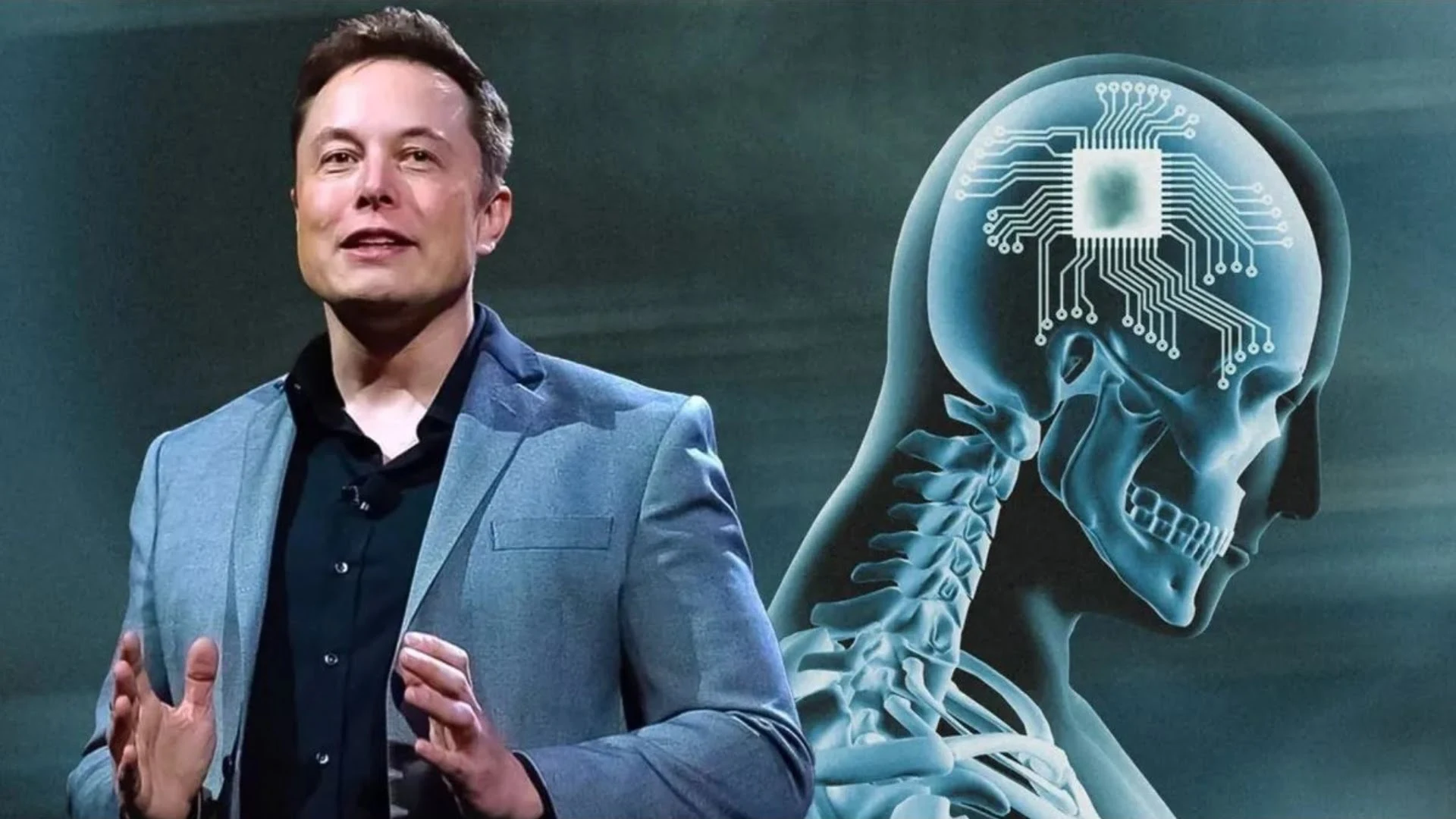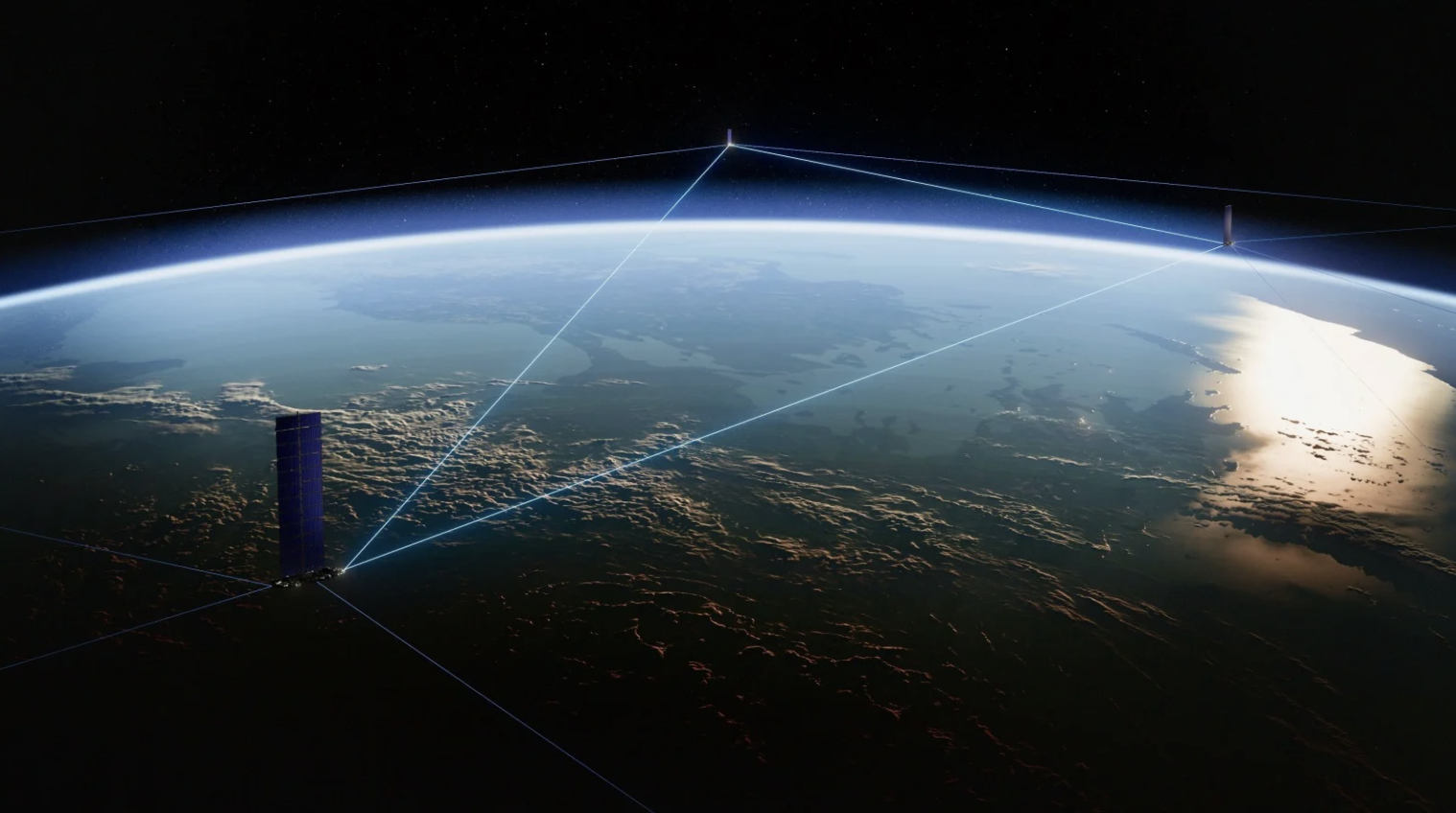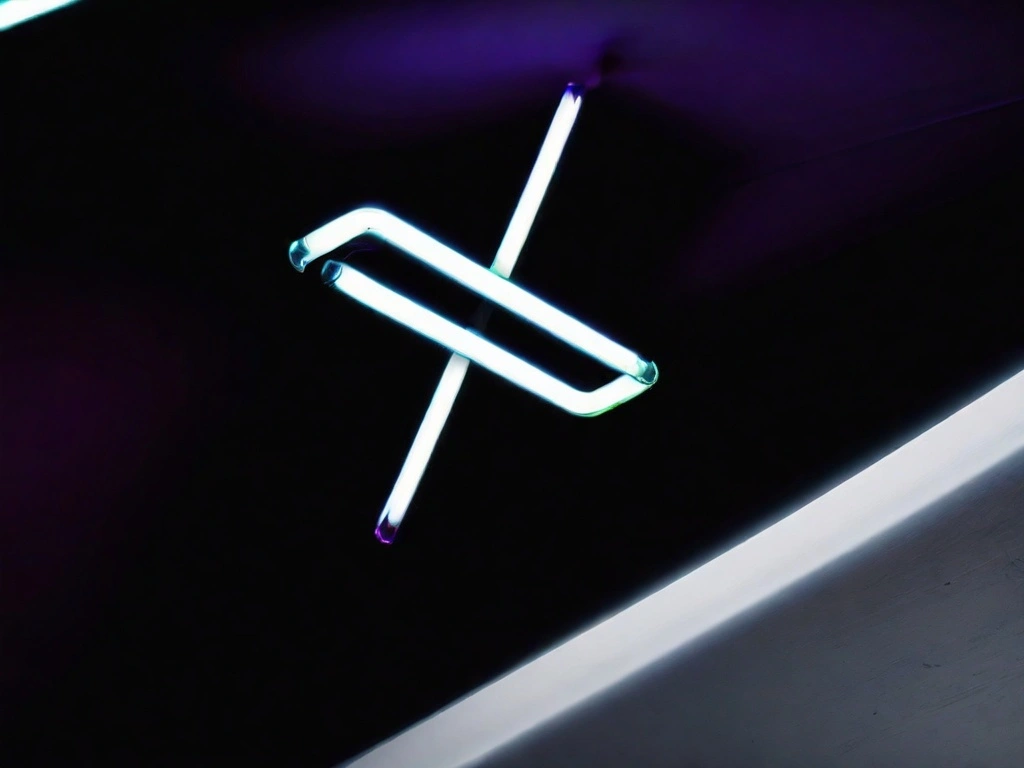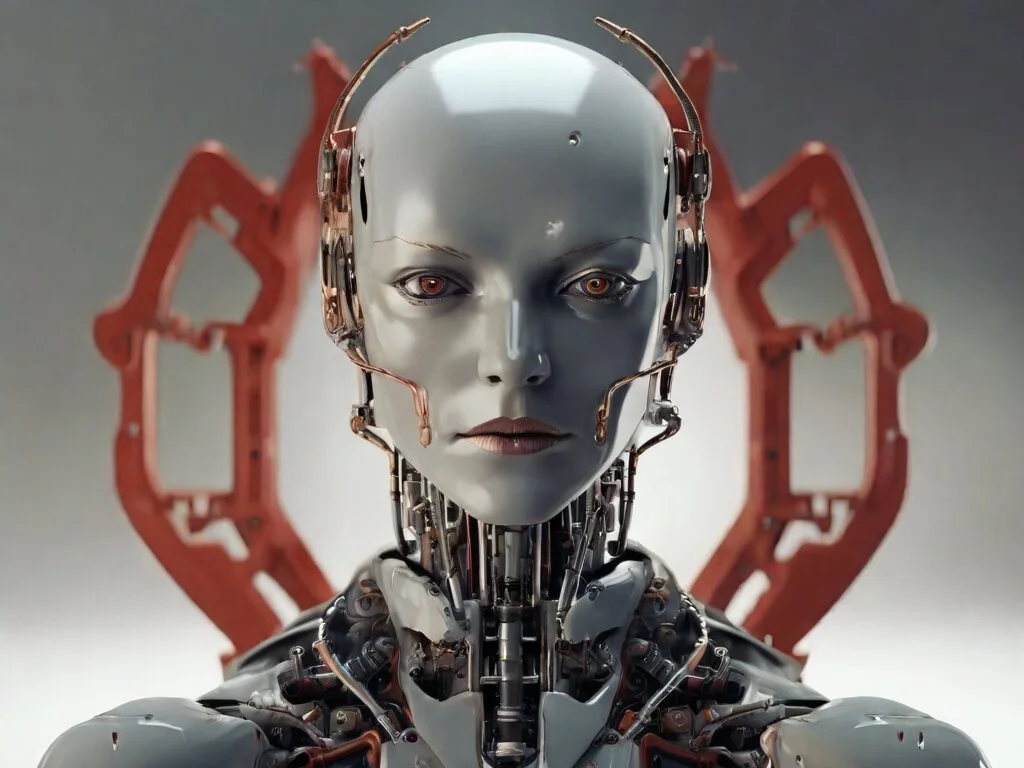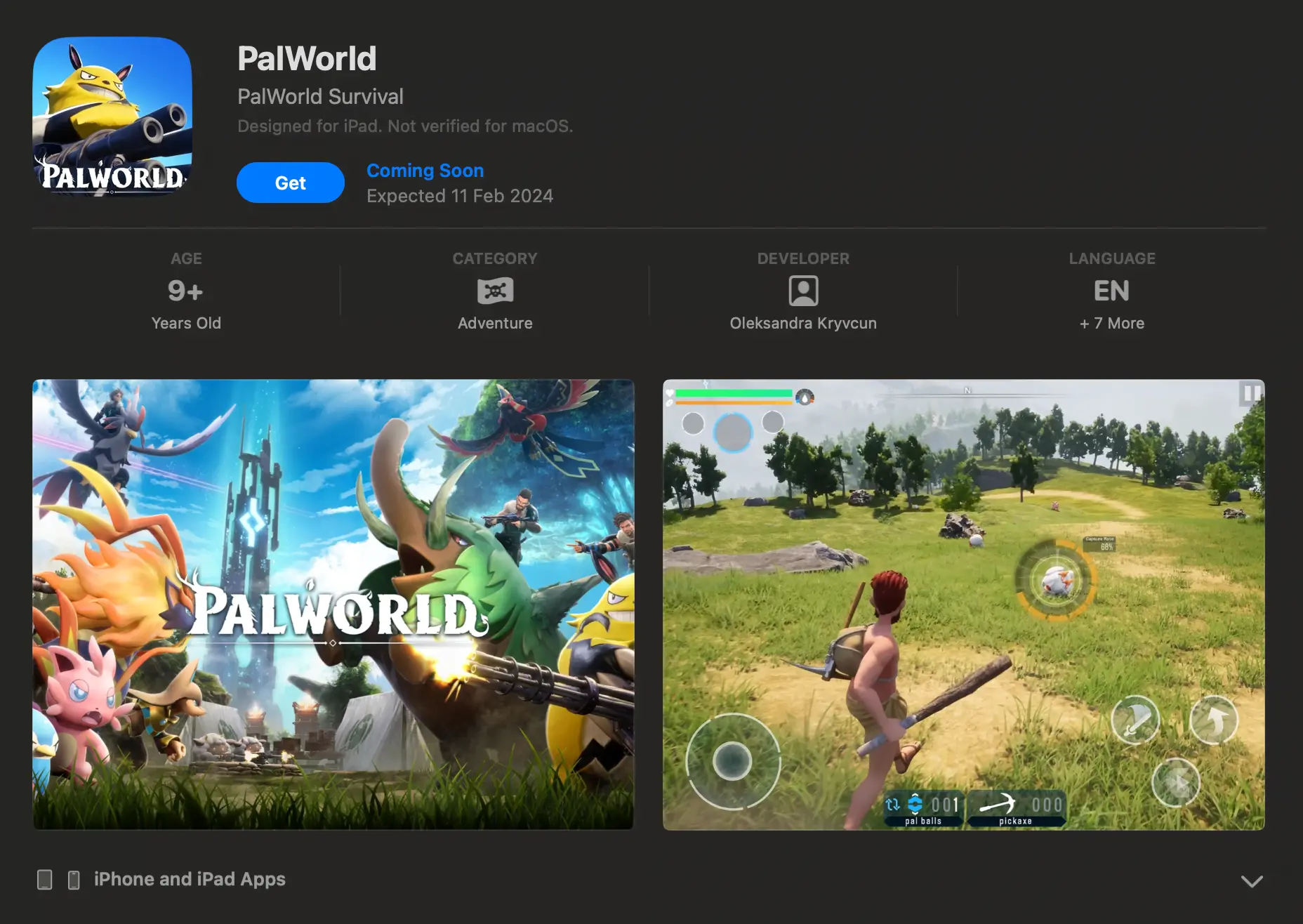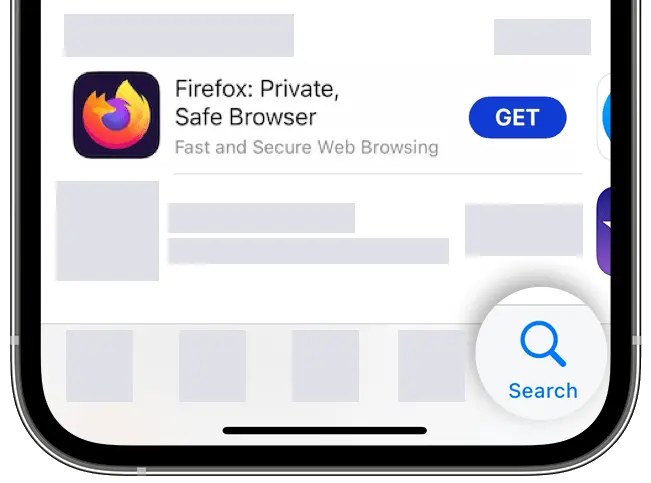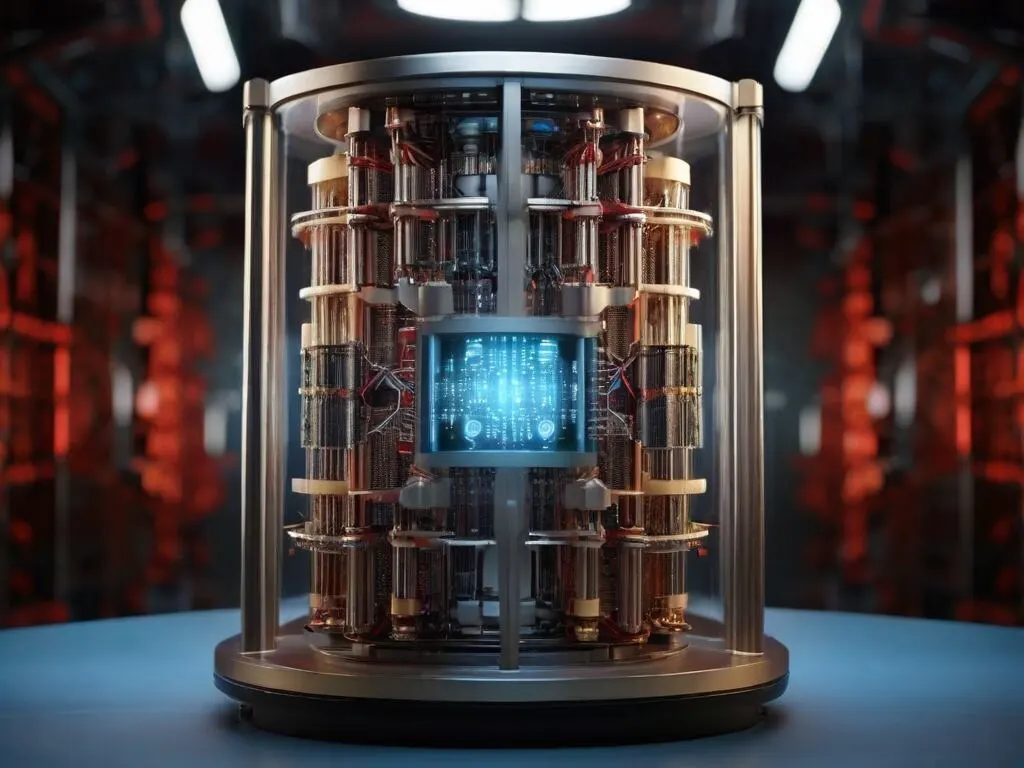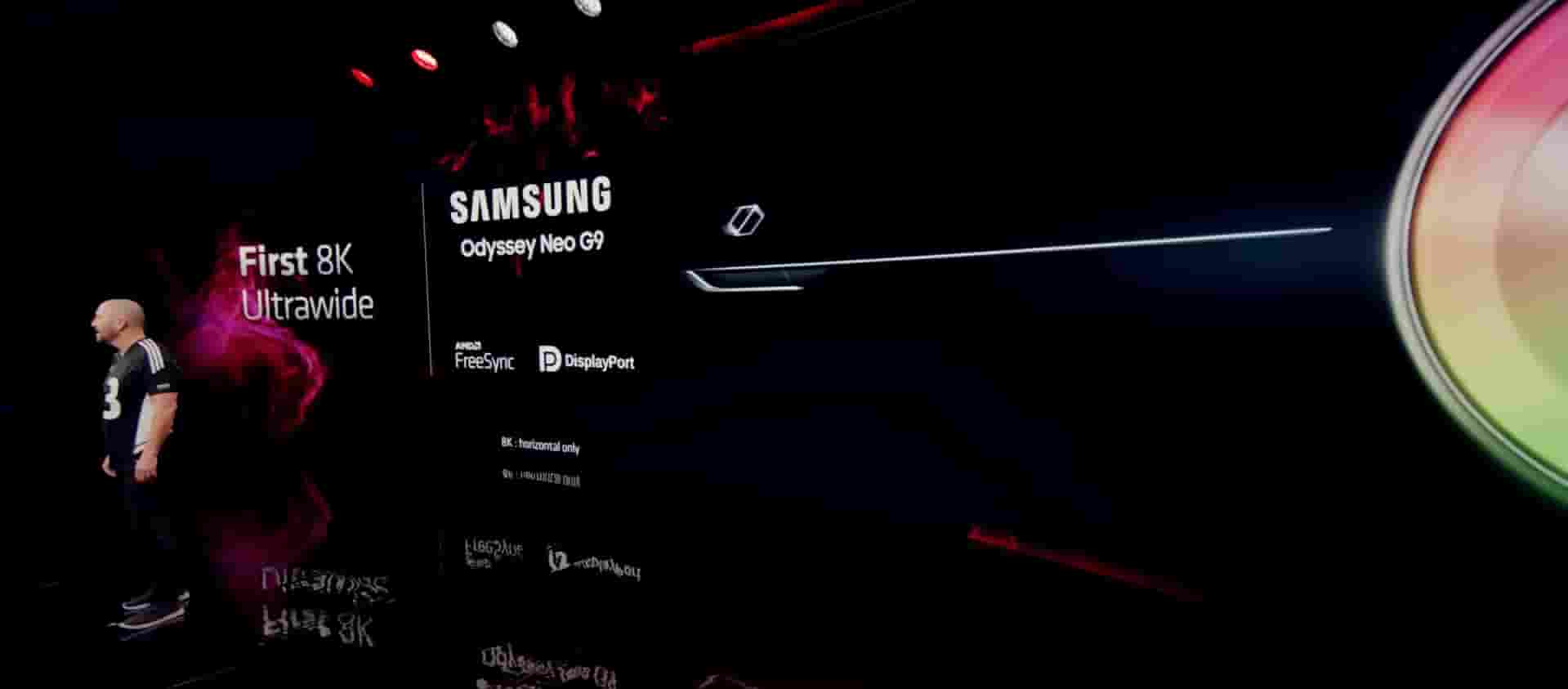Microsoft 365 Defender may now detect and remove ransomware


Ransomware prevention is slightly elevated for corporate customers using Microsoft 365 Defender, which now automatically detects and stops the attack.
Microsoft was a story in the press after its Microsoft Ignite conference and announced upgrades for some of its business apps.
One of multiple identical services in the line of Microsoft’s products is called “Microsoft 365 Defender". Microsoft 365 Defender differs from Windows Defender yet provides Microsoft Defender for Office 365. However, it is worth noting that Microsoft Defender for Office 365 family/personal - more commonly known consumer versions- are not part of this package.
“[The implementation of new ransomware protection ] can take place as a result of the fact that Microsoft 365 Defender collects and converts all incident information into signals coming from endpoints, identities, email correspondence, documents, and cloud applications, thus allowing them to
Unfortunately, users cannot generate sufficient “signals" for Microsoft to include this attribute in Microsoft Defender for Office 365 family and personal. Microsoft said the new ability matches up cues between endpoints, email, identities, and cloud apps on its XDR platform, Extended Detection and Response (XDR), a Microsoft 365 Defender that stops malicious penetration operations, especially those like ransomware. These sorts of attacks frequently target businesses.
The company added that “these scenarios don’t apply in case of "Microsoft 365 Family" and “Microsoft Personal" for consumers whose subscriptions are centred on productivity, as end users do not control the underlying infrastructure."
The company asserted that Microsoft 365 Defender “automatically contains affected assets, such as endpoints or user identities", what the system does for corporations. “This ensures that ransomware does not spread to other parts of the organisation; hence, a company’s ability to recover is high in terms of the overall costs." The decision to investigate, remediate or restore the affected assets completely lies with the organisation's security team in charge.
Defending your windows against ransomware
However, if you do not have Windows Defender on your home machine, you might be helping yourself to defend against ransomware. Type “ransomware prevention" in the search box, located within the Settings menu on Windows 10 or 11. Doing this will open Windows Security and go on to “Ransomware prevention." Over there, you can toggle on “restricted folder access" which is a means of keeping out “unfriendly programmes" from getting into your files or folders. However, it might not be possible for you to toggle that on if you have an individual anti-virus or anti-malware program. You may also enable one drive from the same page which would help keep and recover some files should your PC infect them.
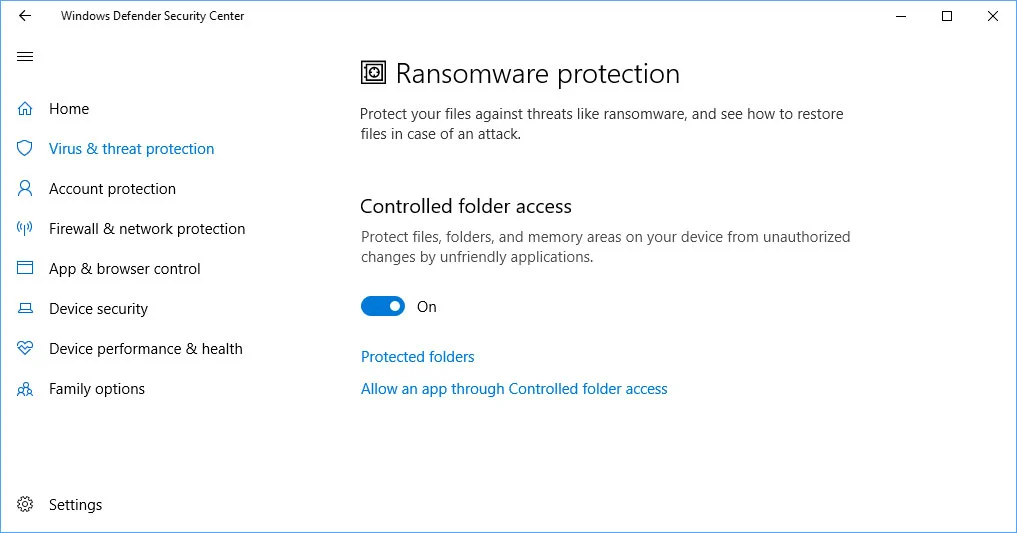
The most popular types of attacks include limited folder access, so you need to configure your OneDrive account for restoring data.
However, it is not clear whether consumer variants of Defender, such as Microsoft 365 Defender, have automatic protection from ransomware. Maybe someday?